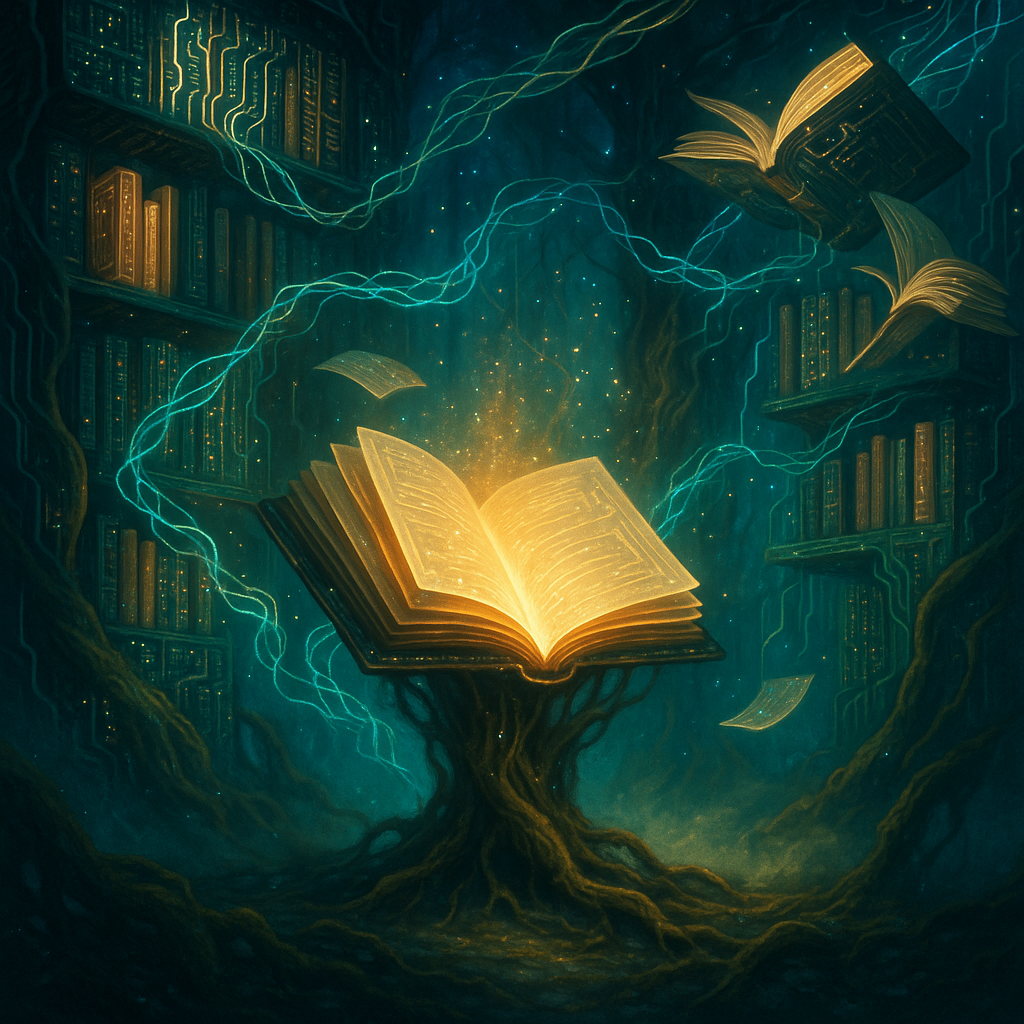Open Source, Open Future
Wherever possible I use open source software to complete my work.
I’ve built a lot of Fires of Alchemy on tools I didn’t have to pay for—tools I could look inside of, edit the code, or even host myself on my own server at home if I wanted to.
When I record tarot readings or tutorial videos, I use OBS—a free, open source screen recorder. When I started prototyping my upcoming mobile game, I chose Godot instead of Unity because it doesn’t bleed you with licensing fees. My notes and files sync through Nextcloud on my own server when I don’t want my data to sit on a corporations’ cloud. WireGuard encrypts my internet traffic when I’m travelling or working remotely, allowing me to access ad blocking on any device without installing dedicated ad-blocking apps. Even my old laptop runs Ubuntu instead of Windows—it’s fast, reliable, and doesn’t try to show me ads, track me or sell me a subscription every time I log in.
This isn’t about just being anti big-tech. It’s about choosing tools that respect the people who use them. Open source software isn’t perfect and it won’t always fit every use case, but it puts power back in the hands of every day people—something we need more than ever.
What Is Open Source, Really?
Open source software is exactly what it sounds like: the source code that makes up the entire app is openly and publicly available to read. Anyone can look at it, copy it, change it, or build new apps on top of it. That doesn’t mean it’s a free-for-all—most projects have licences that make sure improvements stay open too—but it does mean you’re not locked into one company’s vision or fees.
Most of the internet is already powered by open source. Linux servers keep websites online, Apache and Nginx move your data around, and languages like Python and PHP run behind the scenes of almost everything you click. Even Big Tech leans on it. Google built Android on open source. Facebook and AWS give away frameworks and tools because it saves them time and lets them hire straight from the communities that improve them.
It’s not just hobbyists and startups using it. Across Europe, councils and government departments are switching to open software like Nextcloud instead of Microsoft Teams or Google Workspace. It’s about digital sovereignty—owning your own data, keeping critical systems in-house, and not handing everything to an external company on another continent.
Open source isn’t a fringe experiment anymore. It’s the quiet foundation of how most of our digital world already works.
Why Big Companies Support Open Source
(and Why It’s Generally Safe to use)
Corporations back open source because it saves them time and money. Why reinvent the wheel when there’s already a strong community maintaining tools that work? Google releases TensorFlow, Facebook built React, Amazon contributes to Linux—because these frameworks bring in outside innovation while helping them recruit developers who already know the stack.
There’s also a paradox: the same companies that depend on open source often wall off the consumer side of their products, using closed software to keep you inside their ecosystem. The code that runs their infrastructure is open, but what sits on your phone or laptop? Usually locked down.
That transparency is what makes open source secure. When anyone can see the code, bugs and vulnerabilities are exposed quickly—there are thousands of eyes checking it, not just one internal security team. Hidden spyware or data grabs don’t stay hidden for long. With closed software, you have to trust the company. With open source, you can verify it yourself.
Just because something is free to download doesn’t mean it’s open source, and even open source doesn’t automatically mean it’s safe, secure, or well built. If you’re exploring new tools, look for projects with a solid track record—long history, active community, and developers who also contribute to other well-known projects. Platforms like GitHub show public “stars” and contributor stats, which are a good sign the software is being actively maintained and trusted by others. Well-known projects also tend to be widely discussed in forums or recommended by other developers, making it easier to separate mature, stable tools from abandoned experiments.
My Go-To Open Source Tools
Here’s a summary of all the ways I use open source software to build Fires of Alchemy and also just in my daily life. We’ll start with Desktop OS replacements, software to entirely replace what runs your computer. Software to replace Windows or MacOS on your existing hardware.
Ubuntu (and Linux Mint for beginners)
I’ve used Ubuntu as my main desktop in the past and I still recommend it when someone asks for a system that “just works” without the usual clutter. One of my favourite things to do is breathe new life into older laptops by installing Ubuntu. I’ve done it for my parents’ old machines, and it instantly turns something sluggish and almost unusable into a clean, fast system for email, browsing, and streaming.
For absolute beginners, Linux Mint is a great option. It feels familiar for people coming from Windows, has a friendly update manager, and doesn’t overwhelm new users with too many choices.
ChromeOS Flex & Chromium Browsers
Sometimes, an older laptop doesn’t need a full Linux setup. ChromeOS Flex (a Google-maintained project) is brilliant for lightweight machines you just want to use for basic web browsing or to give to a family member. It’s not open source itself, but it’s built on Chromium, which is open source and also powers other privacy-focused browsers. This is the trade-off you’ll see a lot in tech: sometimes the fastest way to repurpose hardware is with a closed product built on an open foundation.
OBS, Nextcloud, Godot, WireGuard
For recording my tarot readings and tutorial videos, I use OBS (Open Broadcaster Software). It’s professional-grade and completely free, with no watermarking or hidden paywalls. For private file syncing, I use Nextcloud instead of handing everything over to Google Drive or Dropbox. When I started building my mobile game prototype, I went with Godot, a free game engine that doesn’t take a revenue cut or require licensing fees. For privacy on the road, WireGuard is my go-to VPN solution—lightweight, secure, and easy to configure.
These aren’t just “nice to have” tools—they’re examples of how open source keeps you in control, whether you’re creating content, syncing files, building apps, or keeping your internet connection secure.
Click to expand for more information:
-
OBS (Open Broadcaster Software) is one of the most widely used tools for live streaming and screen recording—and it’s completely free and open source. It’s popular because it gives you professional-grade features without hidden paywalls or watermarks. You can capture multiple sources (webcams, screens, overlays, audio inputs), apply filters, and even run custom plugins for advanced control.
I use OBS to record my tarot readings and tutorial videos. It lets me easily switch between camera views (like a top-down card view and a face view) and capture high-quality video straight to my computer. There’s no artificial limitation or upsell—it just works, and it works reliably across Windows, macOS, and Linux.
-
Nextcloud is an open source alternative to services like Google Drive, Dropbox, and iCloud. It gives you private file syncing, calendar, contacts, and even collaborative document editing—but under your own control. Many councils, universities, and even government agencies in Europe use Nextcloud to increase their digital sovereignty and reduce reliance on overseas corporations.
I’ve had my own Nextcloud server running safely since 2021 and haven’t lost any data, but I still like having multiple layers of backup. I still keep all my photos in Google Photos and my files in Google Drive because I’ve used them for so long and they’re reliable. My phone automatically backs up its camera roll into Nextcloud at full original quality (no compression), giving me a private copy. I also run rclone to sync my Google Drive to a folder on my Nextcloud server, so even if I ever lost access to Google, I’d still have everything locally. That entire server is backed up as well, giving me multiple safety nets.
For me, Nextcloud is about control and flexibility. I can move away from proprietary systems at my own pace, while still enjoying the convenience of Google’s services until I’m ready to fully transition.
-
Godot is a free and open source game engine loved by independent developers. It’s lightweight, flexible, and doesn’t take a revenue cut from your finished product—unlike some proprietary engines. It supports both 2D and 3D games and uses a simple scripting language (GDScript) that’s easy to pick up, while also supporting C#, C++, and visual scripting for those who prefer a drag-and-drop workflow.
I use Godot for my mobile game prototype. It allows me to quickly test ideas without worrying about licensing fees or having my project locked to a particular company’s toolchain. Its open nature means the community keeps improving it, adding features, and sharing plugins.
-
WireGuard is a modern VPN protocol known for being faster and simpler than older VPNs like OpenVPN or IPSec. It’s open source, uses state-of-the-art encryption, and is lightweight enough to run on almost anything.
The main reason I use WireGuard is to securely access my home network when I’m away. There are web apps I self-host on my own server and I don’t want to expose them to the internet with public domain names, so I just connect to them locally through my WireGuard VPN using internal addresses like 198.86.... I even built an Apple Shortcut that automatically turns the VPN on and off when I connect or disconnect from my home Wi-Fi.
Another benefit is ad and tracker blocking. I have Pi-hole or AdGuard Home and other network-level blocking running at home, and by routing my phone traffic back through my home network via WireGuard, I get that same level of privacy and cleaner browsing wherever I am. It’s also something family members can use, giving them the same ad and tracker protection without having to install multiple apps on each device.
-
AdGuard Home and Pi‑hole are both open source tools that block ads, trackers, and malicious domains at the network level. Instead of installing an ad blocker on every browser and device, you run one of these on your home network and everything connected to it—phones, tablets, laptops, even smart TVs—automatically benefits.
They work like a filter between your devices and the internet. When an app or website tries to load an ad or tracking script, AdGuard Home or Pi‑hole intercepts the request and blocks it before it ever reaches your device. The result: cleaner browsing, fewer distractions, and less data sent to tracking companies.
I’ve used both. Pi‑hole was my first setup, running on a Raspberry Pi. These days I use AdGuard Home because it’s a little more flexible for my needs and easier to manage. It blocks ads and trackers for every device on my home network, which means even apps and devices that don’t normally support ad blocking are covered.
I pair it with WireGuard, so when I’m out and about, my phone still connects back through my home network and keeps that same protection. It’s something you can also share with family members so they get ad and tracker blocking automatically, without needing to install multiple apps or extensions.
-
GIMP and Inkscape are two of the most well‑known open source creative apps. GIMP is a photo and image editor, often compared to Photoshop. Inkscape is for vector graphics, like logos or illustrations, similar to Adobe Illustrator.
I’ve used both when I wanted to design something without paying for expensive subscriptions. They’re not as flashy out of the box as the Adobe tools, but they’re powerful and customisable once you get to know them. GIMP is great for editing photos, making social images, and experimenting with graphic design, while Inkscape shines when you need crisp, scalable graphics like icons or print layouts.
For creative work on a budget—or if you simply prefer to own your tools outright—these programs give you a lot of control without locking you into a monthly fee.
-
Audacity is an open source audio editor that’s been around for decades. It’s simple enough to learn quickly but powerful enough for serious work, from podcast editing to cleaning up voice recordings or mixing music.
I’ve used it to edit audio for Fires of Alchemy content and even old voice memos. It’s perfect for trimming, cutting out background noise, adding fades, and basic sound effects. It runs on almost anything—Windows, macOS, or Linux—and doesn’t need a huge computer to work smoothly.
For anyone who wants to record or edit sound without a big learning curve or cost barrier, Audacity is one of the easiest ways to get started.
-
Proxmox is my go‑to for running multiple virtual machines and lightweight containers on one physical box. It’s open source, stable, and perfect for home labs or small businesses that want enterprise‑style virtualisation without paying enterprise prices. I use it to test software safely, separate workloads, and spin up different operating systems as needed—all managed through a clean web interface. Proxmox has a strong community, frequent updates, and built‑in features like backups and clustering, making it a favourite for anyone who likes control of their own infrastructure.
Hint: purchase a second life PC box like a Dell OptiPlex on eBay. These generally come from office computers that get resold after the business upgrades to newer computers. These are perfect for running a homelab.
The Cost of Proprietary Convenience
When we talk about open source, it’s not just about saving money or customising software—it’s about values. Proprietary platforms have their own values baked in, and often those values are about monetising you.
Telemetry creep:
Modern versions of Microsoft Windows track a huge amount of user data by default, labelled as “telemetry”. That might sound harmless, but it covers a lot: diagnostic data, user behaviour, and app usage patterns that get sent back for processing.
Copilot Recall:
Microsoft’s new “Copilot Recall” feature takes screenshots of your computer every few seconds, feeding them into an AI engine “just in case you need it later”. It was delayed after backlash over privacy concerns but is likely to return, and default to being on rather than off. That means your entire desktop experience effectively becomes a stream of indexed screenshots, stored and analysed in the background—unless you take action to stop it.
It’s not just Microsoft:
Google has long profiled users through Android and Chrome, using your activity to fuel targeted advertising. Apple’s iOS analytics are more privacy-conscious but still feed into behavioural tracking pipelines. Even TikTok, often singled out for aggressive data harvesting, isn’t unique—it’s just more obvious about what nearly every major platform is already doing under a shinier marketing spin.
The takeaway:
When you rely entirely on proprietary platforms, you’re also adopting their values by default. Features designed to “make life easier” often double as surveillance systems. Choosing open source where possible is one way to step outside that bargain.
Privacy as Its Own Topic
There’s a whole other layer to this conversation: practical privacy tools and habits. That’s big enough for its own future post, but here’s a quick preview:
Ad blockers: uBlock Origin and AdGuard stop most trackers before they even load.
DNS-level blocking: Pi-hole or AdGuard Home cut off entire domains at the network level.
Privacy-first browsers: Firefox or LibreWolf offer strong privacy defaults and extensions.
Operating system alternatives: Linux (Ubuntu, Mint, Fedora) for people who want out of Windows entirely.
Telemetry settings: Tools and steps to reduce what gets sent back to big vendors.
Open Source Science & Knowledge Sharing
Open source doesn’t stop at code. Science and research are shifting too, with more people sharing their work freely online. Preprint servers like arXiv, personal websites, and even YouTube walkthroughs let researchers publish experiments, datasets, and teaching material without paywalls or gatekeepers. This opens space for students, hobbyists, and independent researchers to contribute and access knowledge that was once locked away.
What is Open Access Publishing?
Open access publishing is a way of making academic research free for anyone to read. Traditionally, research articles are locked behind journal paywalls, which means you need to pay for a subscription (often hundreds or thousands of dollars a year) or pay per article just to read them. That limits access to people in universities or large companies that can afford those subscriptions.
Open access flips that model. Instead of charging readers, journals charge the author (or their institution) a one-time “open access fee”. Once that’s paid, the article is publicly available for anyone to download, read, or share without cost.
This has been a big step forward because it removes one of the biggest barriers to knowledge—paywalls. Students, independent researchers, and people in developing countries can access cutting-edge research freely. It’s how ideas move faster and reach more people.
It feels a lot like the open source ethos. In open source software, anyone can look at the code, learn from it, and build on it without asking permission or paying for access. Open access research works the same way—once an article is freely available, it’s not locked behind a paywall. Anyone, anywhere, can read it, use it to inform their own work, or build something new from it.
That’s also why some researchers go even further, sharing preprints on free servers like arXiv, or breaking down their work directly on platforms like YouTube. It’s that same impulse to bypass gatekeepers and just get the knowledge out there—whether it’s a GitHub repo or a climate study. Both are driven by the belief that knowledge grows best when it’s open, shareable, and accessible to anyone who wants to engage with it.
Wikipedia & Free Knowledge
Wikipedia is one of the largest collaborative projects on Earth. Thousands of volunteers maintain and fact-check articles that anyone can read for free. It’s far from perfect, but it’s one of the clearest examples of how a decentralised, open model can build something bigger than any single company or institution could achieve alone.
The Maker Movement & Open 3D Printing
It’s not just writing and research—physical tools are going open source too. Many 3D printers themselves are open hardware designs, meaning anyone can build or improve on them. The designs they print often start as CAD files (Computer-Aided Design), which are 3D blueprints for objects ranging from household tools to prosthetic limbs.
People share these designs freely on sites like Thingiverse or Printables, allowing anyone with a 3D printer to download, modify, and print them. It’s how you can go from an idea to a real, functional object in your hands, often within hours. Communities even collaborate on open designs for emergency medical equipment or sustainable farming tools.
This ethos—free access, collaboration, no gatekeepers—is the same thread that runs through open software, open science, and free knowledge platforms. It’s not just about code. It’s about creating a world where sharing and building on each other’s work is normal, whether that’s research data, encyclopaedia articles, or the CAD file for a replacement fridge handle.
How Open Source Sustains Itself
People often ask: If it’s free, how does it keep going?
Open source isn’t a single model—it’s a patchwork of funding approaches and community collaboration.
Just because it’s open source doesn’t mean you can’t make money or build a business on top of it!
Funding Models:
Some projects run entirely on donations from users who value what they’re building (think Wikipedia’s yearly fundraising banner). Others are backed by sponsorships from companies that rely on the software for their own work—like web hosts funding cPanel because it saves them time, or chipmakers funding graphics drivers that make their hardware usable. Some projects also offer optional premium support or hosted services—you can run the software yourself for free, or pay for a managed version if you need convenience or extra features.
Communities vs Corporations:
A lot of open source starts as one person’s side project, then grows into a community where volunteers contribute bug fixes, features, and documentation. Because the code is open, developers from different countries and even competing companies can collaborate on the same project. It’s common to see employees from Google, Red Hat, and smaller startups all submitting improvements to the same Linux kernel or programming language.
Open Standards:
Another key part of sustainability is the creation of open standards—shared “rules of the road” that everyone agrees on and can build with confidence. Things like HTML5 (the language of the web) or emerging frameworks like Web3 exist because communities came together to define and maintain them. These standards mean different tools, browsers, and apps can all work together, avoiding the “walled gardens” you get when one company controls everything.
Examples of Sustainability:
Firefox Foundation: Maintains the Firefox browser, funded by search engine partnerships and donations.
Blender Institute: Supports the Blender 3D graphics program through sponsorships, cloud rendering services, and a membership program.
Linux Foundation: Coordinates kernel development, funded by corporate members like IBM, Intel, and even Microsoft (yes, really).
Open source is a living ecosystem—kept alive by communities of people who need it, use it, and believe in it enough to keep it moving forward.
Open Source Licences – Why They Matter
Open source doesn’t mean no rules. It means the rules are clear and open for everyone to see. Different licences set different expectations on what you can and can’t do with the code—especially if you plan to use it in your own work, distribute it, or build on it commercially.
-
What It Means: One of the simplest and most permissive licences. You can use the code for almost anything—personal, commercial, closed-source, or open-source—provided you include the original licence and copyright notice.
Why Pick It: You want maximum adoption and don’t mind people using your code in closed projects. Great for libraries and small utilities.
Things to Watch: Other people can take your MIT-licensed code, modify it, and never share their changes back. If you want improvements to stay open, MIT might not be strong enough for you.
-
What It Means: Similar to MIT but adds an explicit patent grant. This means contributors give users the right to use any relevant patents tied to the software.
Why Pick It: You want permissive use but with strong legal protection around patents. Many big projects (like Kubernetes) use Apache 2.0 because it’s clearer for corporate environments.
Things to Watch: Still permissive—others can make proprietary versions of your work.
-
What It Means: A “copyleft” licence. If you use GPL-licensed code in your project and distribute it, your whole project usually needs to be released under the GPL as well (meaning you also need to make your source code open).
Why Pick It: You want to ensure any derivative work remains open source. It’s about protecting the community and stopping companies from closing off your work.
Things to Watch: GPL code can’t usually be combined with closed-source code, which may limit adoption in commercial settings.
-
What It Means: A softer version of the GPL. Libraries licensed under LGPL can be linked to proprietary software without forcing the whole project to be open source.
Why Pick It: You want to keep your library open but don’t want to limit who can use it—even commercial, closed-source apps can link to it.
Things to Watch: If you modify the LGPL library itself, you need to release those modifications under the same licence.
-
What It Means: Another permissive licence like MIT, with slightly different wording. The 3-Clause BSD adds a “no endorsement” clause (you can’t use the original developer’s name to promote your product).
Why Pick It: Similar to MIT—good for maximum freedom and minimal legal complexity.
Things to Watch: Same as MIT—your work could be used in proprietary projects without sharing improvements back.
-
What It Means: Often used for documentation, artwork, or content. Variants include:
CC-BY: Free use with attribution.
CC-BY-SA: Free use with attribution and “share-alike” (derivatives must also be open).
CC0: Essentially public domain.
Why Pick It: You’re sharing something that isn’t code (like your documentation or graphics) but still want clarity on use.
Things to Watch: Not typically used for software code—stick to MIT/Apache/GPL for code itself.
Using Open Source in Your Own Projects
Check the Licence First: Before you copy code or a library, read the licence and understand what it requires.
Attribution Is Usually Required: Even permissive licences (MIT, Apache, BSD) require you to keep the copyright notice.
GPL and Copyleft: If you’re working on closed-source or commercial software, be careful with GPL-licensed code—it could legally require you to release your own source code.
Dual Licencing Exists: Some projects have both open and commercial licences. If you’re unsure, check if there’s a paid licence option for commercial use.
Document Your Dependencies: Keep a record of what open source components you use and under what licence—they all stack up.
Why This Matters for Fires of Alchemy
Chapter 4 is all about perception and choice—how the tools we use can shape us as much as we shape them. Technology can feel like a trap when every click is monitored, every idea locked into someone else’s platform. It can also be a doorway to freedom when the tools respect our agency.
That’s why I lean on open source wherever I can. These tools don’t just save money; they give control back to the person using them. Recording videos with OBS, syncing files on my own Nextcloud server, building a game in Godot—these are all small acts of sovereignty. They’re practical steps that also carry a spiritual weight: choosing tech that aligns with how I want to live, not how a corporation tells me to.
Open source is a glimpse of what collaboration could look like on a bigger scale. People share knowledge and creativity freely, improving on each other’s work because it helps everyone, not just one company’s bottom line. It’s a quiet but powerful reflection of how we could approach everything—science, art, healing, even how we run communities.
For Fires of Alchemy, this is more than a tech preference. It’s part of a bigger experiment: exploring how our choices—right down to the software we use—can become daily rituals of empowerment and connection.
Future Vision: Open Source as a Movement
Open source has already shaped the world quietly from behind the scenes. Most of the web runs on Linux servers, Android phones are built on an open foundation, and even the cloud services we rely on are stitched together with open frameworks. It’s not niche—it’s the invisible infrastructure of modern life.
The next wave feels even bigger. Local AI models are already running on home computers, no cloud login required, no corporate filter deciding what you can or can’t do. That 500‑billion‑parameter reasoning model running entirely offline? That’s a signpost for what’s possible when ordinary people can access advanced tools without needing a data centre or a venture‑backed company watching over their shoulder. Running your own model can also be part of the solution to AI’s environmental cost. Cloud AI consumes huge amounts of electricity and water for cooling, but if you run a model locally, you can choose to power it from solar or other renewable sources and avoid the industrial‑scale water use entirely.
You also get to choose what kind of model you run. Some are trained only on freely provided, openly licensed data—avoiding the ethical grey area of scraping copyrighted work without consent. Running your own means you’re not tied to how big companies gather, store, or monetise the knowledge their models are built on.
Citizen science is growing the same way—community labs and independent researchers sharing open data, collaborating on environmental monitoring, or building grassroots tools for things like air quality or wildlife tracking. Open medicine is following a similar path, where people can share research, open‑source prosthetic designs, or even DIY lab protocols that make life‑saving tools more accessible. Open hardware—like 3D‑printed farming tools or robotics frameworks—makes it possible to design and share physical solutions, not just software.
Open source is becoming a movement that stretches beyond tech. It’s about communities deciding they can create together without waiting for permission or gatekeepers. It’s a model of how society might work when knowledge, creativity, and power are shared—not hoarded.
Open source shares a lot of overlap with the spirit of my Solarpunk Manifesto—both imagine futures where creativity, knowledge, and infrastructure are shared freely, designed to serve communities rather than control them. It’s the same vision: local, regenerative, and collaborative, where technology and nature work together instead of pulling us apart.
What tools do I rely on daily? Do they empower me or lock me in?
Where in my life could I choose an open alternative?
If knowledge and creativity were truly open to all, what would I build?